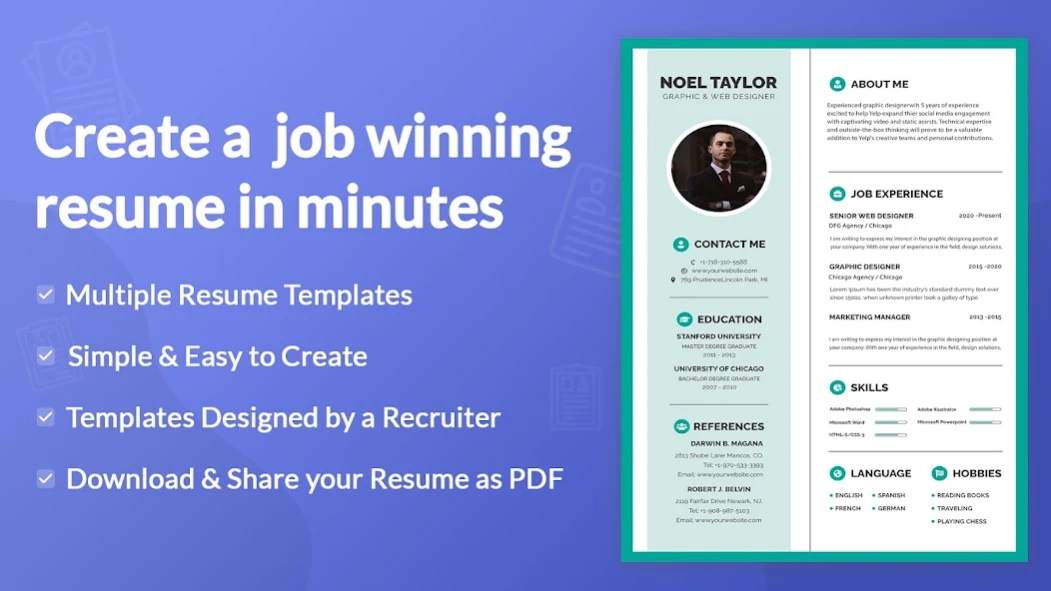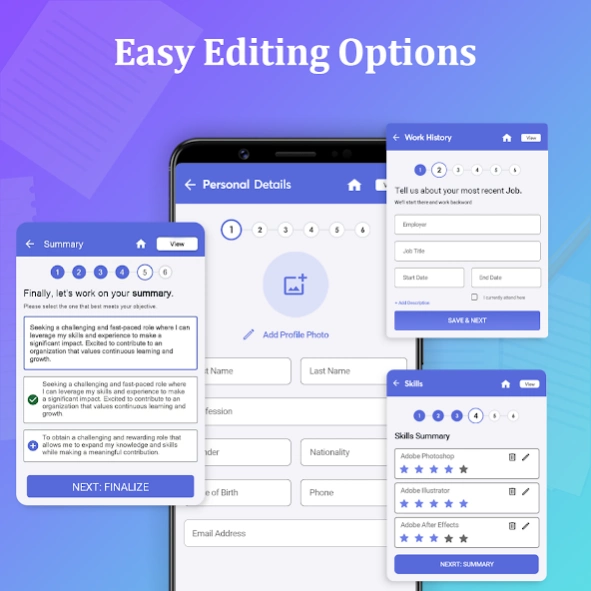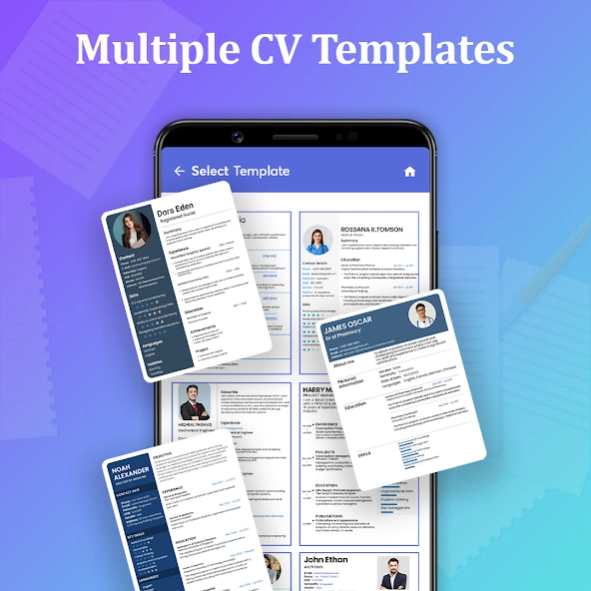Resume Builder: CV Maker 3.4
Free Version
Publisher Description
Resume Builder: CV Maker - Make professional resume via CV maker with many resume templates & share as PDF.
Resume builder and CV creator is a very useful and user-friendly tool to help you in creating a Curriculum Vitae & job resume for a professional level in just a few steps.
Resume generator is a professional resume builder app that is a simple resume making app for both freshers & experienced.
Résumé is the very first thing during job hunting. CV writing is the foundation for this purpose. CV writing app will assist you to generate, manage & share CV resume quickly.
A perfect resume format for the job is compulsory when you apply for any job or go for an interview. The resume maker & resume generator app will help you a lot to achieve this goal.
How to use CV builder app:
1. Fill out all the required fields in the personal information section. Also provide details regarding education, projects, work experience, and other skills, etc. You cannot go further if any data is missing.
2. Select Format for resumes like Freshers or Experienced format. Then select any resume template.
3. Download resume CV in PDF/JPEG format.
4. You can also email the résumé directly.
Online resume maker deals below functionalities to make your CV or curriculum vitae:
- Objective
- Education details
- Projects details
- Work experience
- Skills both Non-technical/Technical
- Known Languages
- Other activities, and achievement & awards
- Customizable résumé sections
- hobbies/ Interests/ curricular activities
- Photograph & Sign
Resume builder app can simply change the CV designs to any format you select e.g., reverse-chronological, functional, or combination CV formats, etc.
CV creator had created the résumé app with specialized resume building templates & CV templates which are built on research and the modern styles in different firms in the world. This will improve your Curriculum Vitae PDF concentrates on what global hiring executives expecting.
Cover Letter for Resumes builder is Coming soon:
The upcoming version of the CV Maker app will soon add the feature of resume cover letter maker along with Simple resume templates according to the trends. Our team is currently working very hard to add various cover letter templates & resume templates for different fields such as engineering, IT, business & management, teaching, medical, graphic designing, banking, etc. The resume creator will add the feature for cover letter to download it separately from the app.
If you have any queries with this Resume builder & Resume creator app, please contact the team-developed applications via mail e-mail: creativity4apps@gmail.com. If you like the CV maker app, please help us with 5★ ratings as it is the best encouragement for our team. Thanks for using Resume maker.
About Resume Builder: CV Maker
Resume Builder: CV Maker is a free app for Android published in the Office Suites & Tools list of apps, part of Business.
The company that develops Resume Builder: CV Maker is Creative Apps Ltd.. The latest version released by its developer is 3.4.
To install Resume Builder: CV Maker on your Android device, just click the green Continue To App button above to start the installation process. The app is listed on our website since 2024-04-07 and was downloaded 0 times. We have already checked if the download link is safe, however for your own protection we recommend that you scan the downloaded app with your antivirus. Your antivirus may detect the Resume Builder: CV Maker as malware as malware if the download link to com.cvmaker.cvcreator.makeyourcv.intelligentcv.freecv.cvforjob.professional.cvformat is broken.
How to install Resume Builder: CV Maker on your Android device:
- Click on the Continue To App button on our website. This will redirect you to Google Play.
- Once the Resume Builder: CV Maker is shown in the Google Play listing of your Android device, you can start its download and installation. Tap on the Install button located below the search bar and to the right of the app icon.
- A pop-up window with the permissions required by Resume Builder: CV Maker will be shown. Click on Accept to continue the process.
- Resume Builder: CV Maker will be downloaded onto your device, displaying a progress. Once the download completes, the installation will start and you'll get a notification after the installation is finished.